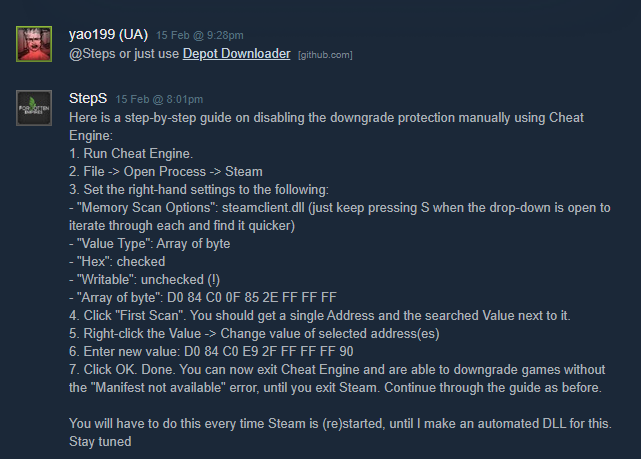Tutorial - Getting Solarix (1.0 - Version with Object hovering)
So here is a short tutorial on how to get Solarix v 1.0. Keep in mind, you will need to actually have Solarix on your Steam Account.
- Make sure you have Solarix installed.
- Click here and allow to the command to be passed over Steam browser protocol.
- Paste the following command:
download_depot 284990 284991 2848545893512843050 - Wait for Steam to notify you it has finished downloading the depot.
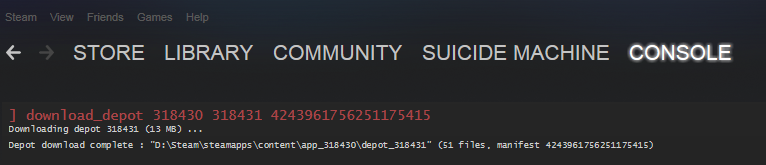
- Navigate to a folder displayed in YOUR Steam console.
- Copy folders Binaries, Engine and UDKGame
- Move them to a folder where current version of Solarix is installed and override all files.
Update
After recent Steam updates, additional steps are required, as described in this image: